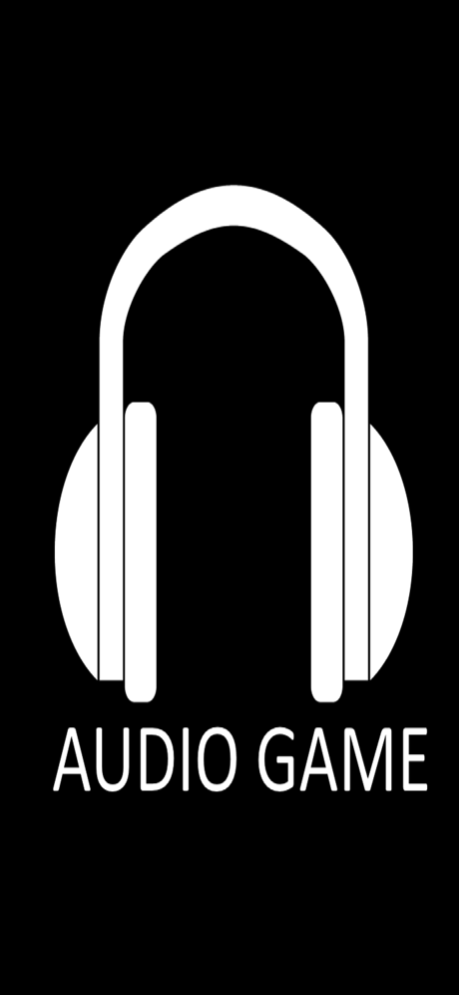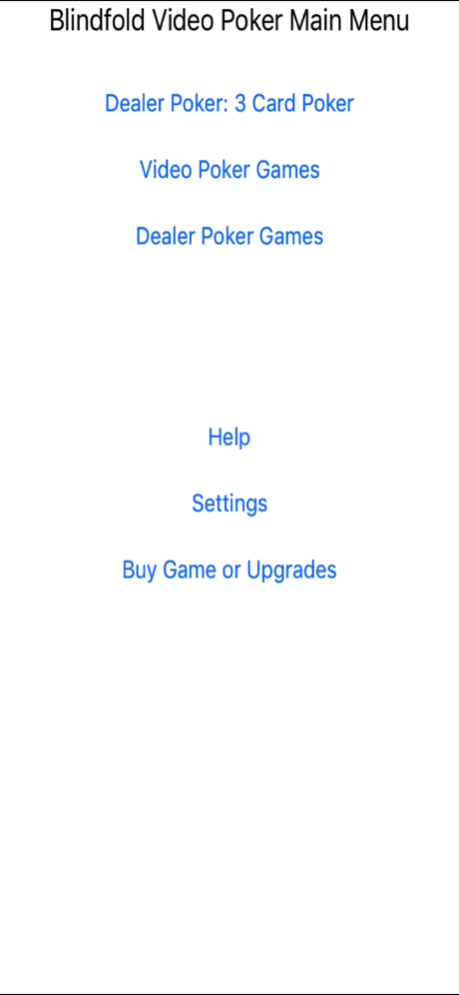Ears Video Poker 2.6.5
Continue to app
Free Version
Publisher Description
Want to play Video Poker but can't look at your phone?
Blindfold Video Poker is the only Video Poker game that lets you play at work,or on the bus, or walking, or watching TV. The video poker machine tells you what cards you have and you play by tapping or swiping on the screen. Keep your eyes on the road, and a finger on the phone.
Feel the thrill of trying to win BIG against the house! Pays off at standard Jacks-Or-Better rates - up to 4,000 chips for a royal flush.
Play Video Poker in your way by configuring the game to your liking! The money used in this game is fictitious, but the strategies you will learn are priceless.
Created by the authors of Blindfold Racer, Blindfold Blackjack and Blindfold Solitaire, this game is designed for rapid audio play, and is fully accessible and does not need voice-over.
Designed for very fast audio play – you never need to look at the screen.
* Realistic sounds
* Easy to play
* Deposit coins into video poker machine just like at the casino.
* Select sounds for dealing cards or spinning reels.
* Uses trusted shuffling algorithm - there is no "fixing" here!
* Many configuration options
Oct 11, 2019
Version 2.6.5
minor buf fixes
About Ears Video Poker
Ears Video Poker is a free app for iOS published in the Action list of apps, part of Games & Entertainment.
The company that develops Ears Video Poker is Kid Friendly Software, Inc. The latest version released by its developer is 2.6.5.
To install Ears Video Poker on your iOS device, just click the green Continue To App button above to start the installation process. The app is listed on our website since 2019-10-11 and was downloaded 2 times. We have already checked if the download link is safe, however for your own protection we recommend that you scan the downloaded app with your antivirus. Your antivirus may detect the Ears Video Poker as malware if the download link is broken.
How to install Ears Video Poker on your iOS device:
- Click on the Continue To App button on our website. This will redirect you to the App Store.
- Once the Ears Video Poker is shown in the iTunes listing of your iOS device, you can start its download and installation. Tap on the GET button to the right of the app to start downloading it.
- If you are not logged-in the iOS appstore app, you'll be prompted for your your Apple ID and/or password.
- After Ears Video Poker is downloaded, you'll see an INSTALL button to the right. Tap on it to start the actual installation of the iOS app.
- Once installation is finished you can tap on the OPEN button to start it. Its icon will also be added to your device home screen.